How to get my business on Google?
Just ask yourself how many times have you used the internet to search for a local business?
Getting your business on Google is critical to your success as a business.
69% of consumers are looking online for local business at least once a month.
Look around the room, almost any, and see nearly everyone on their phone if you do not show up in the right places online. You are not getting people in your place of business.
Almost everyone is searching for something on Google today, so much that we don’t use phone books anymore.
What's a phone book?
Back in the day, the phone book was the go-to strategy for getting noticed and found. You could pay up to 300 dollars for a quarter-page ad and a couple thousand for a full-page ad.
Now you have many other options on ways to advertise, and Google Search and Google My Business are some of your top resources, just like that antique phone book from back in the day.
So How Do I Get My Business on Google?
There are two main ways to get your business on Google
- Build a Website and have it crawled by search engines.(Google)
- Build or Claim a Google My Business Listing or sometimes called Google Places.
- For maximum effect and to rank locally, you need both.
Building a website these days seems easy enough; we have all these different web page builders. This is what I hear from almost every client that tried to do it thems selves. Even with a page builder, there is so much more to it to get a page ranked.
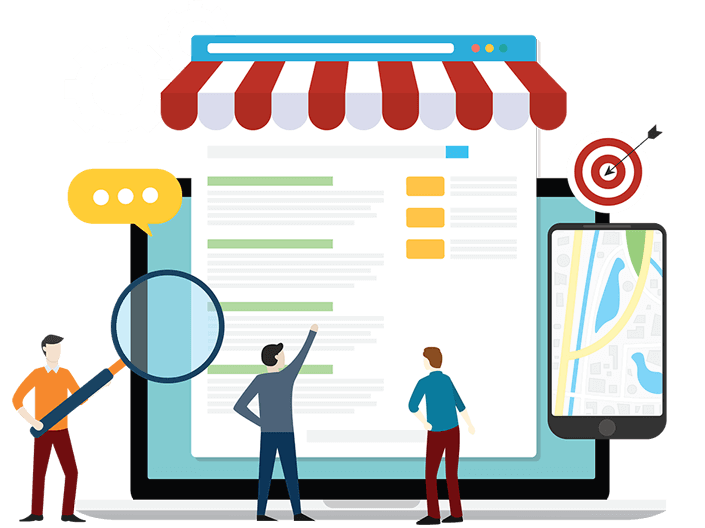

Have you set your Google My Business up to succeed or to fail?
Your GMB Knowledge Panel should be chock-full of incredible and necessary information about your business. It is your chance to let your customers get the much-needed information that they desire.
Now with Google my Business, you enter specific things about your business and even give you a simple one-page website.
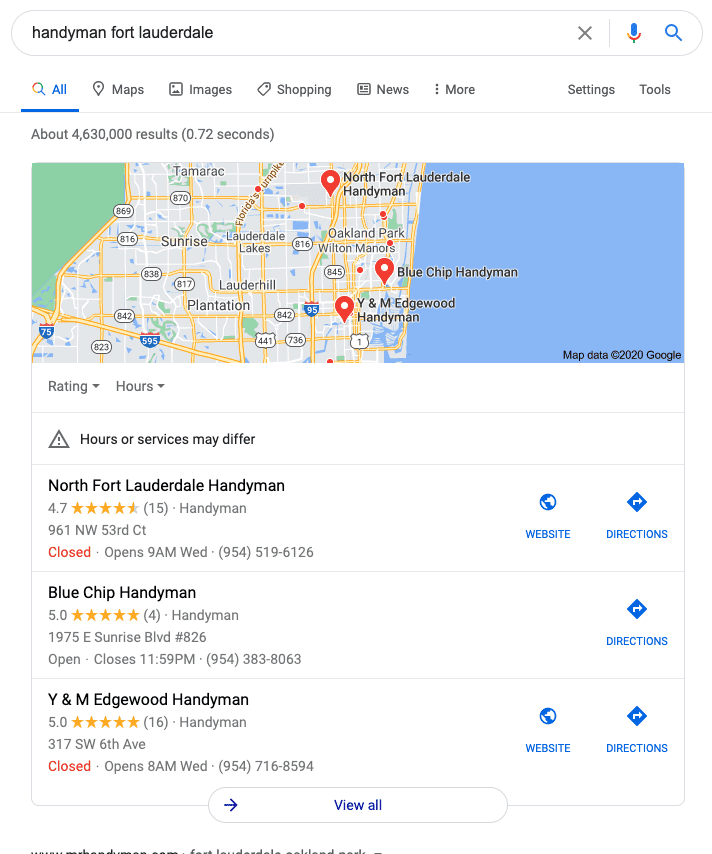
Google My Business
Local Finder
Your GMB info also seems if you show up in the map pack, or as a result in the local finder page, which shows up when you click "more places" at the bottom of the map pack.
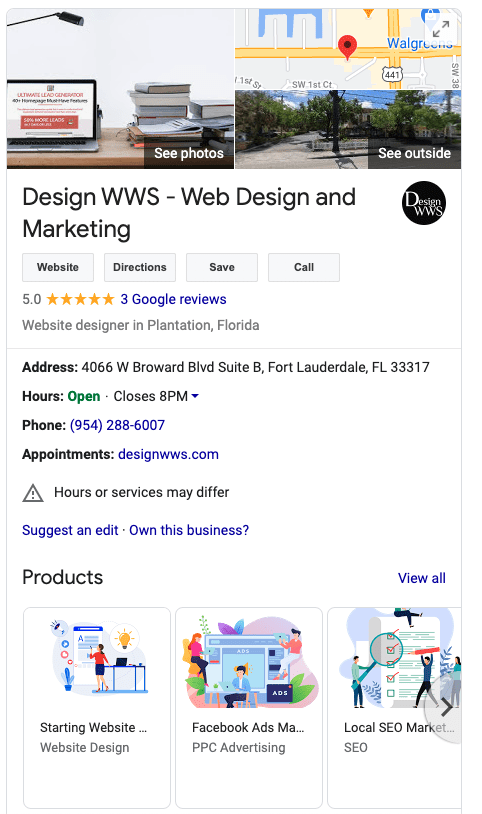
Google my business knowledge panel
The most common location is the knowledge panel box that appears to the right side of search results when someone searches for your business name.
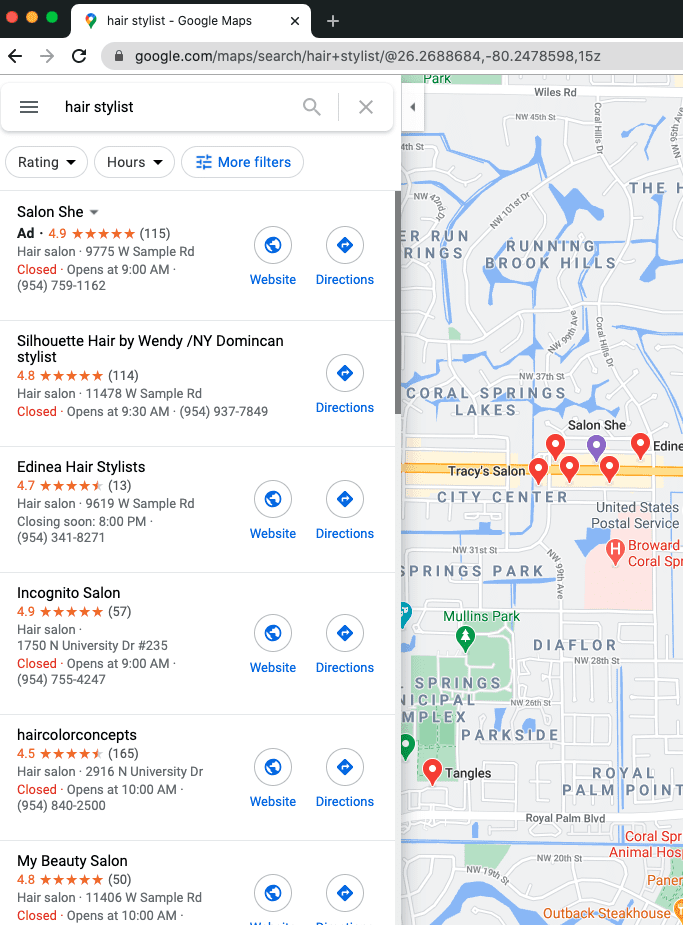
Google My Business
Maps
Your GMB info is also displayed whenever someone searches for your business in Google Maps.
The essential information, Google My Business shows:
It uses to be that the face of your website was the first impression of your business; this has all changed since now the Google My Business listing is the first thing they see.
Remember, websites are still essential and work with your GMB listing when using the right local SEO tactics, but the face will begin with your listing first.
It has all the information a consumer would need before getting to your website.
- Photos
- Streetview
- Map
- Website
- Directions
- Reviews
- Address
- Hours
- Phone number
- Questions and answers
- About
Top Issues with Google My Business that may get you not seen
Unclaimed Issues
If you do not claim your GMB, how are you going to manage it?
- Won’t be able to manage Google my Business Listing.
- Will not be able to reply to reviews.
- Can’t use Google’s business website.
- Someone else can claim your name.
- Someone can suggest the business is closed and delete the listing.
- Another company can claim the listing.
All these can hurt your business in the long run and will make online presence a pain to get back to working order.
Missing Information:
If you have set up your GMB listing and have not checked in on it in a while, your listing could be missing vital information.
- Hours
- Website URLs
- Phone
- Description
- Services Areas
- Services
- Products
- GMB Posts or Offers
Potential customers will go to your competitor if they cannot reach you or the listing looks incomplete. Worse, your listing is not being found in the right service areas.
Fix Incorrect Information To Get my Business on Google:
Having incorrect information is worse than not displaying information. If you do not update your hours and potential customers show up at your location only to find out that you are closed, that will upset them.
I had to take my car to get smogged. I checked the hours of the business I was going to, and they did not open when they said they would. I left a negative review for them, went to their competitor and left them a positive review; this is how it works.
Fix Reviews To Get my Business on Google
I don’t know why but reviews are one area I see business owners mess up the most.
- They ignore or don’t reply to the reviews- Good and Bad Reviews
- Respond to bad reviews in anger.
- Don’t ask for reviews.
Consumers want to see a business that is engaged with their customers. If you don’t reply to the reviews, you are showing potential customers that you don’t care and they will go elsewhere.
Some ways to reply to a negative review:
- That is not how we want our customers to feel.
- We are going to address this and ensure that it won’t happen again.
- Please contact us so we can address this directly.
Photos:
Photos are often neglected for business listing; here is a list
- Only have picture posted is from the customer.
- Only have the Streetview.
- Stock photos only.
- No exterior photos.
- No interior photos.
- No staff photos.
- No 360 tour locations photos.
If you are not careful, Google will pull in a photo from the wrong Facebook page or a news article. Now not all photos work for every type of business, but you can get creative find what works best for your Google My Business listing and shows it off best.

Check Your Websites Local Optimization
We have a special offer for you! Our team will send you a custom local marketing report for your small business, so that you can check what part of your business needs optimization.

