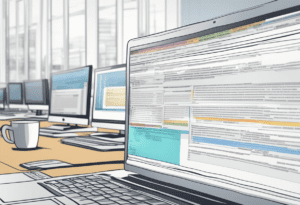Whether you’re a small business owner or business marketer, learning How to create ads on Google gains easy access to connecting with billions of people when they’re looking for things like what to do, where to go, and what to buy.
People worldwide are turning to Google for help to find the information they are looking for to get things done.
Google Ads is digital advertising that helps you reach an audience and transform them into valuable customers through several advertising products.
Potential customers are searching for the products and services your business offers. It is a great advantage to show them exactly what they need and when they need it most. Google Search campaigns can help you reach the right people at the correct times to help you reach your business goals.
Every day, there are billions of searches being made using Google Search.
Everywhere, people are searching for
- Information
- Shopping online
- Comparing product prices
- Getting directions
- Just learning something new
Google’s purpose is to arrange all these accessible information sources and make it available and useful.
When somebody wants to know, buy, go, or do, Google Search is where they go first!
With Google Search campaigns, your ads show up alongside search results when people are looking for the products or services you offer.
Why Google Ads?
With Google Ads, you get an introduction to a comprehensive range of advertising products designed to help you reach customers in the moments that matter. Stay focused on growing your business while Google’s smart technology does the heavy lifting to drive better results from your advertising.
Your goals for your Ads should center around the objective you are looking to fulfill for the business when discovering how to create ads on Google.
There 5 main objectives that you can choose to run your Google Ads with.
Drive sales
Grow online, in-app, in-person, and over-the-phone sales.
Get leads
Increase conversions by urging people to take action.
Influence consideration
Help influence people to take an interest in your products and services.
Build awareness
Attain a wide audience and maximize exposure.
Promote your app
Increase installs and interactions with your app.
Primarily, Google users want ads they see to be relevant. Users don’t want to be annoyed with advertisements that aren’t closely related to what their searching for, and advertisers want to show relevant ads so that users will click on them.
Ultimately, Google wants to provide a good experience for users and value to advertisers to come back and use their services again in the future.
Google Ads is formulated around three principles: relevance, control, and results.
Relevance
Google Ads helps you connect with the right people, at the right time, with the right message.
Your ads can appear on
- Google Search
- YouTube
- Display Ads on participating websites
When someone is looking for products or services like yours. You can also customize options, such as keywords and location, to get in front of the most relevant customers.
Tip:
Add at least one keywords in your headline: Keywords in your ad text show your ad’s relevance to what people want. For example, if you’ve included “speed boats” and “new boats” as keywords, one of your ad headlines could be “Buy New Speed Boats.”
Control
Google Ads gives you complete control over your budget. You choose how much to spend per month, per day, and per ad. Based on your settings, Google Ads uses a lightning-fast auction to determine which ad to show. If you want to change your strategy, you can easily adjust your ad, modify your budget, or pause and restart a campaign.
Google Ads’ measurement tools make it easy to understand the results of your advertising — and for you to make adjustments to increase the performance of your campaigns.
Results
Pay only for results, like clicks to your website or calls to your business. Our measurement tools make it easy to see how your site, apps, and ads are performing. Plus, smart technology lets you create, manage, and optimize your campaigns so you can get the most out of your investment.
Managing Your Google Ads account with no clear concise strategy is the same as burning the cash in your pocket, so instead of filling Google’s bank account, we can concentrate on a plan that will produce results that your business can favor and make profits.
Just about every time you do a Google search, you’ll see ads at the top of your search results. Advertising on Google is big business! Google generates over $100 billion in revenue from advertising!
Online search continues to grow and Google keeps on growing.
70% of businesses claim that they have no digital marketing strategy, even though online search remains to grow at a enormous pace
Is a Google Search campaign the right solution for you?
- Do you want your business to appear when users are researching and comparing different options?
- Do you want your business to be there at the exact moment someone is looking for the kinds of products or services you offer?
- Do you want your business to show up on search results when businesses similar to yours are showing up?
- Do you want to learn about what users are looking for and the ads they’re engaging with so you can come to an informed decision on how to add more value to their lives?
Actions to build a text ad in Google Ads
Follow this checklist to get started creating your first ad. Before your text ad starts showing to users, Google Ads reviews its content and formatting to make sure it meets our advertising policies.
Check off each item as you complete the task.
- Sign in to your Google Ads account.
- In the page menu on the left, select Ads & Extensions.
- Select the + button and choose the Text Ad option.
- Enter a URL, headline, and description. Remember that you can also enter the optional Path fields. As you type, a preview of the mobile and desktop version of your ad will appear.
- When you’re satisfied with your new text ad, select Save Ad.
Best Practice for creating Ads
Complete three to five ads per ad group
The more ads present in an ad group, the more options you’ll have for success in an auction.
Optimize your ad rotation for clicks or conversions
Optimizing your ad rotation will allow the system to serve the ideal ad for each auction’s specific circumstances.
Use at least three extensions for each campaign or ad group
At the time of each auction, your ad will be assembled with the most appealing extensions. More eligible extensions give your ads more opportunity to meet users’ specific needs.
TIP
When you rotate your ads to optimize for clicks or conversions, ad groups with three or more high-quality ads may receive up to 15% more clicks or conversions compared to ad groups with one or two ads.
That’s because Google selects the best ad for every auction, ensuring the right message gets in front of the right customer. When combined with three or more ad extensions, this best practice can result in even better performance.
How To Set Up Google Ads: A Checklist
The main reasons you should be using Google AdWords.
1. Google Ads Increases Leads and Customers
Google Analytics is one of the best tools for lead generation. If your campaigns are set up accurately, it has the potential to send extremely targeted leads to your website, E-commerce website, opt-in form or other online property. Google Ads allows you to concentrate on people who are searching for what you have to offer.
2. Google Ads is a Flexible Marketing Platform
Anyone who uses Google Ads frequently will instantly tell you that it’s a remarkably flexible marketing platform. It fits all kinds and sizes of organizations. You can turn Internet traffic on and off using this system.
This platform is also compatible with a wide range of other marketing platforms and software systems.
3. Businesses Get a High Return on Investment
Unlike other marketing strategies, you only pay for ads people click on. Once you optimize Google AdWords campaigns, you can get a high return on investment, which may not be achievable with other marketing
4. You See Fast, Transparent Results
The Google Ads platform reveals easy-to-understand results and reports of your campaigns exceptionally quickly after it goes live.
It’s easy to analyze your Ad campaigns’ progress because its dashboard gives you all the information related to each campaign, such as the ads clicked, keywords entered by website visitors, cost of clicks, and much more.
5. It Taps Into Huge, High-Quality Traffic Sources
Google is one of the biggest companies in the world. Millions of people search and click Google ads every day. Using Google as your Ad source means sending a massive amount of traffic every day if they have the budget to pay for this traffic.
Google prides itself on promoting relevant content and ads when people search through its search engine or view content that features Google ads.