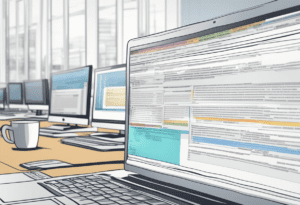When looking at a new ads account from an entrepreneur or novice Google ads manager, I see the same structure in their ads account, and it is a sure way to lose money and see no results. I want to recognize that it might be time to change your strategy if you do the same thing. Google makes it difficult to understand the structure when you first start and how you should set up the account, or maybe it is the plain laziness on the user’s part. The Google Ads interface can be a bit tricky to navigate at times, but I feel if the documentation were more straightforward, people would set it up correctly at first.
Remember, the structure of your account is not permanent; you may need to improve it from time to time.
What I see from new Google Ads accounts
What I see from new accounts is one container what I mean by that is it is one campaign and one ad group. This might be the fault of Google and how they try to steer you in a direction that is all about “let’s get the ad up in running”.
Ex. Start with One Account -> One Campaign -> One AD group -> One Ad -> All keywords
Every keyword they could think of is added and the ad is generic and sends the user to the business’s home page.
Each business has more than one way of doing business, more than one service more than one product. Most novice business managers try to start vague and put all their eggs in one basket; this is where the trouble lies.
The ad structure does not look like a family tree, why should it look like that?
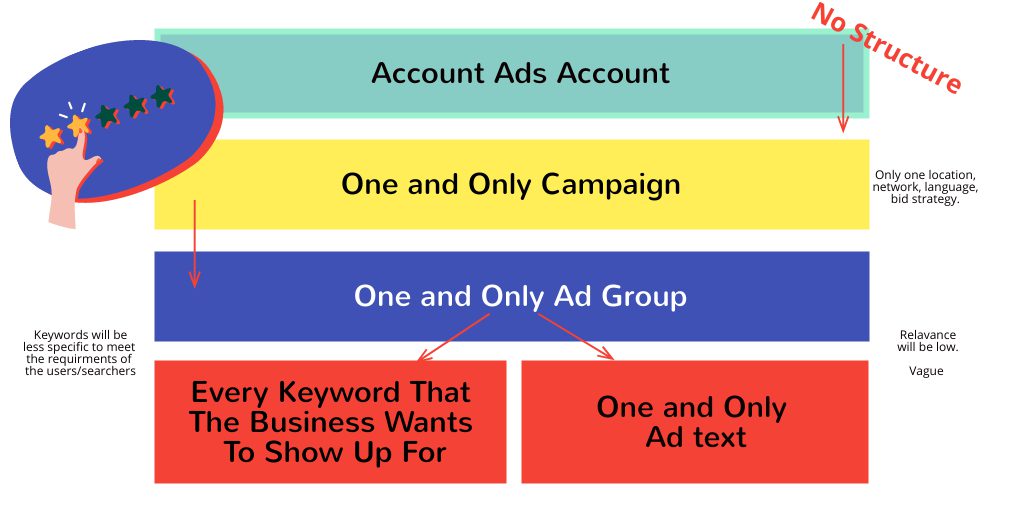
So why is this Google Ads account structure wrong?
The way you structure your Google Ads account allows you to control how you want your ads to be triggered and when and where you want them to appear. The reason why the google account structure is wrong is because of relevance. When you search for a keyword, Google wants to give you the most relevant web pages containing that keyword. When advertising with Google, they still want to provide you with a good experience with users’ ads.
If you typed in “tuxedos” and you saw ads for a car dealership, you probably did not click on those ads. I know that is an extreme example, but if you were a bridal shop and biding for the keyword “tuxedo” because your associate with weddings and the user clicks on your ad but needs to buy one for a special event, you only rent. You just wasted your money on a click and wasted your budget on people that didn’t need your product or services.
How do you structure your Google Ads account?
Like I said earlier, you structure it like a family tree. Separate each campaign and account into separate topics and demographics or locations or both. The point is to pinpoint who the ad is for and make it so relevant that it is precisely for that particular topic or niche, almost like trying to rank for a long-tailed keyword in a blog.
A great idea to help structure your campaigns and ad groups is to go to your website or your clients’ website and look at the header menu. Most likely, if structured correctly, the header menu will be in some kind of organized fashion.
You can use the top-level menu header as your campaign and then choose the subdomains as the ad groups. Doing this will help organize the account structure and pinpoint ads to be more relevant to the end-user. Giving your visitors a better online experience allow them to find what they are looking for while searching.
Another reason to do this is you will have more control over your account with bidding adjustments and location changes. Allowing you to categorize your traffic find out which campaigns and which keywords and ads are performing better than others.
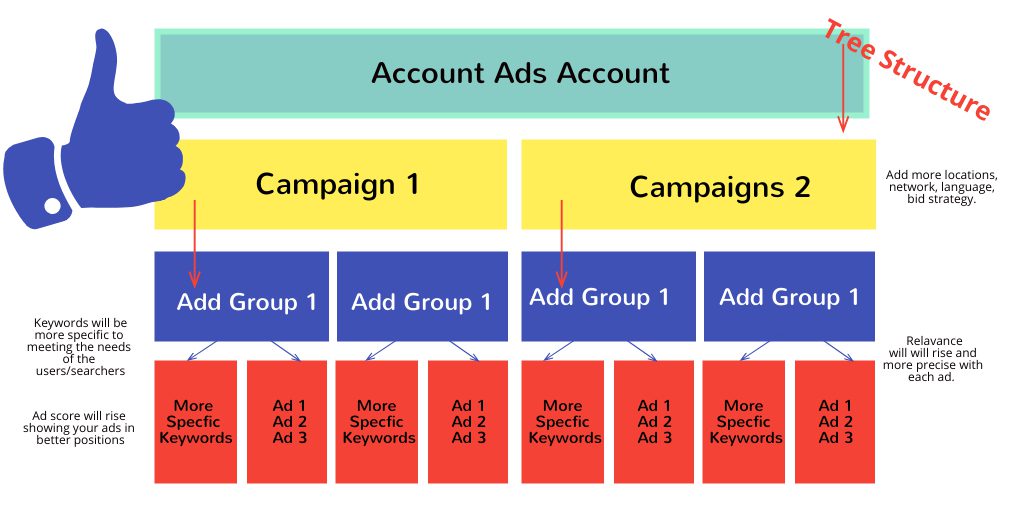
In short, following these simple concepts, your account will be healthier and easier to understand once the data starts coming in. You won’t have to guess if your ad is doing well, and you can rely on the data. You will be secure that the searches triggering your ads are relevant for your audience. A good campaign structure will result in better quality scores, resulting in better results and lower prices.