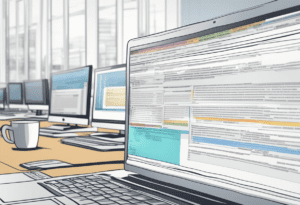Facebook has become essential to modern marketing strategies, especially for local businesses. With over 2.7 billion active users, it provides a vast potential audience for businesses to reach. However, many small businesses are intimidated by the prospect of advertising on Facebook and are still determining where to start. This beginner’s guide aims to provide a clear and concise introduction to Facebook Ads for local businesses.

The guide will cover the basics of Facebook Ads, including how to set up a Facebook Ads account, choose the right campaign objective, and target the right audience. It will also provide tips on creating effective ad content, including images, videos, and copy. Additionally, the guide will explain how to measure the success of your Facebook Ads campaigns’ success and optimize them for better results.
This guide will provide a solid foundation for local businesses looking to start advertising on Facebook. By following the tips and strategies outlined in this guide, companies can increase their visibility and reach a wider audience, leading to improved sales and revenue.
Understanding Facebook Ads
What Are Facebook Ads
Facebook Ads are a type of advertising that businesses can use to promote their products or services on Facebook. They are created and managed through Facebook’s Ads Manager, which allows businesses to build and run ads on Facebook, Instagram, Messenger, and other platforms.
Facebook Ads can be targeted to specific audiences based on factors such as age, gender, location, interests, and behaviors. This allows businesses to reach people most likely interested in their products or services.
There are several types of Facebook Ads, including image ads, video ads, carousel ads, and more. Businesses can choose the type of ad that best suits their needs and goals.
Why Use Facebook Ads for Local Businesses
Facebook Ads are an effective way for local businesses to reach potential customers in their area. Businesses can increase their visibility and attract more customers by targeting ads to people who live or work nearby.
Facebook Ads can also promote special offers, events, and other promotions. This can help drive traffic to a business’s website or physical location and increase sales.
Facebook Ads are cost-effective. Businesses can set a budget for their ads and only pay when someone clicks on their ad or takes a specific action, such as filling out a form or purchasing.
Facebook Ads are a powerful tool for local businesses looking to reach new customers and grow their business.
Here are the first steps you should take:
Starting with Facebook ads for a local business can be a great way to reach potential customers in your area.
- Define Your Goals: Determine what you want to achieve with your Facebook ads. Whether it’s driving traffic to your website, increasing foot traffic to your store, generating leads, or increasing sales, having clear objectives will guide your ad strategy.
- Create a Facebook Business Page: If you haven’t already, create a Facebook Business Page for your local business. Make sure to fill out all the necessary information, including your address, contact details, business hours, and a brief description of your products or services.
- Identify Your Target Audience: Use Facebook’s targeting options to reach the right audience for your local business. You can target based on location, demographics, interests, behaviors, and more. For a local business, it’s crucial to narrow down your audience to people who are likely to be interested in your products or services and are located within your area.
- Set a Budget: Determine how much you’re willing to spend on Facebook ads and set a budget accordingly. Start with a smaller budget initially to test different ad formats and targeting options before scaling up.
- Choose Ad Formats: Facebook offers various ad formats, including photo ads, video ads, carousel ads, and more. Choose the format that best fits your business and advertising goals. For local businesses, visually engaging formats like photo or video ads can be particularly effective in grabbing attention.
- Create Compelling Ad Content: Develop engaging ad creatives that effectively communicate your message and encourage users to take action. Make sure your ad content is visually appealing, concise, and relevant to your target audience.
- Track and Measure Results: Use Facebook’s ad manager tools to track the performance of your ads. Monitor key metrics such as reach, engagement, clicks, and conversions to evaluate the effectiveness of your campaigns. Adjust your strategies based on the insights you gather to improve your results over time.
- Optimize for Local Searches: Incorporate local keywords and location-specific information into your ad copy and targeting to ensure your ads are seen by people in your area who are actively searching for products or services like yours.
Setting Up Your Facebook Ads Account
Setting up your Facebook Ads account is a straightforward process that requires only a few steps. First, you must create a Facebook Business Manager account if you still need to build one. This account will allow you to manage your Facebook Ads, Pages, and other business-related activities.
Once you have a Business Manager account, you can create a Facebook Ads account by following these steps:
- Go to the Ads Manager section of your Business Manager account.
- Click on the “Create” button to start creating a new ad campaign.
- Choose your campaign objective, such as increasing website traffic or generating leads.
- Set up your ad account by entering your payment information and choosing your currency and time zone.
- Create your ad set by selecting your target audience, ad placement, and budget.
- Finally, create your ad by choosing your ad format, adding your ad copy and images or videos, and previewing your ad before submitting it for review.
It’s important to note that Facebook Ads have specific guidelines and policies you must follow, such as restrictions on certain types of content and targeting options. Review these policies before creating your ads to avoid any issues.
Overall, setting up your Facebook Ads account is a simple process. Still, it’s crucial to take the time to plan your ad campaigns carefully and follow Facebook’s guidelines to ensure the best results for your local business.
Creating Your First Facebook Ad
Creating a Facebook ad for the first time can be an overwhelming experience, but it doesn’t have to be. With guidance, anyone can develop an effective Facebook ad for their local business.
This section will guide you through making your first Facebook ad.
Choosing Your Objective
The first step in creating a Facebook ad is to choose your objective. Facebook offers various objectives, such as increasing brand awareness, driving traffic to your website, or generating leads. It’s essential to select an objective that aligns with your business goals.
Targeting Your Audience
Once you’ve chosen your objective, it’s time to target your audience. Facebook allows you to target your audience based on demographics, interests, behaviors, and more. Targeting your audience carefully is essential to ensure your ad reaches the right people.
Designing Your Ad
The final step in creating your Facebook ad is designing it. Your ad should be visually appealing and include a clear call to action. Facebook offers a variety of ad formats to choose from, such as single-image ads, video ads, and carousel ads. Selecting an ad format that aligns with your business goals and resonates with your target audience is essential.
Creating a Facebook ad for your local business can be a powerful way to reach new customers and grow your business. By following these steps and experimenting with different ad formats, you can create an effective Facebook ad that drives results.
Monitoring and Optimizing Your Ads
As a local business owner, monitoring and optimizing your Facebook ads is crucial to ensure you’re getting the most out of your advertising budget. Here are some tips to help you do just that.
Understanding Ad Metrics
Before optimizing your ads, you need to understand the metrics that Facebook provides. Here are some of the most important ones:
- Reach: The number of people who saw your ad.
- Engagement: The number of people who liked, commented on, or shared your ad.
- Clicks: The number of people who clicked on your ad.
- Cost per click (CPC): The average cost you pay for each click on your ad.
- Conversion rate: The percentage of people who clicked on your ad and then took the desired action, such as making a purchase or filling out a form.
By monitoring these metrics, you can identify which ads are performing well and which need improvement.
Tips for Ad Optimization
Once you understand your ad metrics well, you can optimize your ads. Here are some tips to help you get started:
- Test different ad formats: Facebook offers a variety of ad formats, such as image ads, video ads, and carousel ads. Test different formats to see which ones perform best for your business.
- Target the right audience: Ensure you’re targeting the right audience for your ads. Use Facebook’s targeting options to narrow your audience based on age, location, interests, and behaviors.
- Use high-quality visuals: Your ad’s visuals are the first thing people will see, so make sure they’re high-quality and eye-catching.
- Write compelling ad copy: Your ad’s copy should be clear, concise, and persuasive. Highlight the benefits of your product or service and include a clear call to action.
- Monitor your ads regularly: Monitor your ad metrics and adjust as needed. If an ad isn’t performing well, try tweaking the targeting, visuals, or copy to see if it improves performance.
Following these tips, you can optimize your Facebook ads to reach your target audience and achieve your business goals.