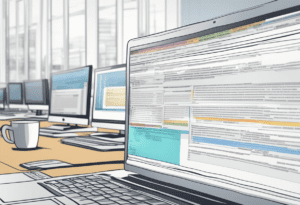Google Business Profile is a powerful tool for businesses to increase their online visibility and attract potential customers. However, many businesses fail to optimize their profile, resulting in missed opportunities and decreased visibility. In this article, we will provide tips and strategies on how to optimize your Google Business Profile for maximum visibility.

The first step in optimizing your Google Business Profile is to ensure that all of your business information is accurate and up-to-date. This includes your business name, address, phone number, website, and hours of operation. Not only does accurate information make it easier for customers to find and contact your business, but it also helps Google understand and categorize your business correctly.
Another important factor in optimizing your Google Business Profile is to regularly post updates and photos. This not only keeps your profile fresh and engaging but it also signals to Google that your business is active and relevant. Additionally, businesses that regularly post updates and photos tend to rank higher in search results and attract more customers. By following these tips and strategies, you can optimize your Google Business Profile for maximum visibility and attract more potential customers to your business.
Understanding Google Business Profile
Google Business Profile is a free tool that allows businesses to manage their online presence on Google Maps and Google Search. It’s a powerful tool that can help businesses gain more visibility, attract more customers, and increase their revenue.
To create a Google Business Profile, a business needs to provide some basic information, such as their name, address, phone number, website, and business category. Once the profile is created, businesses can add more information, such as photos, videos, reviews, and posts.
Google Business Profile provides many benefits to businesses. It allows them to:
- Appear in Google Maps and Google Search results
- Provide accurate and up-to-date information to their customers
- Engage with customers through reviews, posts, and messages
- Showcase their products and services through photos and videos
- Monitor their online reputation and respond to customer feedback
Google Business Profile is an essential tool for businesses that want to improve their online presence and attract more customers. By optimizing their profile, businesses can increase their visibility, credibility, and customer engagement.
Creating Your Google Business Profile
To get started with optimizing your Google Business Profile, you need to create one. Here are the steps to follow:
Choosing the Right Category
The first step is to choose the right category for your business. This will help Google understand what your business is about and show it to the right people. You can choose up to 10 categories, but it’s best to choose the most relevant ones. For example, if you run a pizza restaurant, you might choose “Pizza Restaurant” as your primary category and “Italian Restaurant” as a secondary category.
Adding Accurate Information
Next, you need to add accurate information about your business. This includes your business name, address, phone number, website URL, and hours of operation. Make sure this information is accurate and up-to-date. You can also add photos and videos to showcase your business.
It’s important to note that Google may verify your business information before showing it to users. This can include verifying your address by sending a postcard or making a phone call. Make sure to follow the verification process to ensure your business profile is visible to potential customers.
By following these steps, you can create a Google Business Profile that accurately represents your business and helps potential customers find you.
Optimizing Your Google Business Profile
To optimize your Google Business Profile for maximum visibility, you need to ensure that your profile is complete, up-to-date, and engaging. Here are some tips to help you optimize your profile:
Using High-Quality Images
Using high-quality images is essential to make your profile stand out. Make sure to use images that are relevant to your business and showcase your products or services. Use high-resolution images that are at least 720 pixels wide by 720 pixels tall, and avoid using blurry or pixelated images.
You can also add videos to your profile to showcase your business. Videos can be up to 30 seconds long and should be in landscape format. Make sure to use videos that are engaging and showcase your products or services.
Collecting and Responding to Reviews
Collecting and responding to reviews is essential to build trust and credibility with your customers. Encourage your customers to leave reviews by sending follow-up emails or providing incentives. Respond to all reviews, both positive and negative, in a timely and professional manner.
Keeping Information Up-to-Date
Keeping your information up-to-date is crucial to ensure that your customers have accurate information about your business. Make sure to update your business hours, address, phone number, and website URL regularly. You can also add special hours for holidays or events.
In conclusion, optimizing your Google Business Profile is essential to increase your visibility and attract more customers. By using high-quality images, collecting and responding to reviews, and keeping your information up-to-date, you can create a profile that stands out and attracts more customers.
Leveraging Google Business Profile Features
Google Business Profile offers a range of features that businesses can use to improve their visibility on Google. Here are a few ways businesses can leverage these features:
Using Google Posts
Google Posts is a feature that allows businesses to create short, timely posts that appear in their Business Profile on Google. These posts can be used to promote events, sales, or new products or services. They can also be used to share news or updates about the business.
To create a Google Post, businesses can log into their Google My Business account and click on the “Posts” tab. From there, they can write a post of up to 1,500 characters, add an image or video, and include a call-to-action button. Once the post is published, it will appear in the Business Profile on Google and in Google Maps.
Adding Products and Services
Another way businesses can optimize their Google Business Profile is by adding their products and services. This feature allows businesses to showcase their offerings and provide more information to potential customers.
To add products and services, businesses can log into their Google My Business account and click on the “Products” or “Services” tab. From there, they can add details such as the name, description, and price of each item. They can also add photos and videos to showcase their offerings.
By adding products and services to their Google Business Profile, businesses can make it easier for potential customers to find the information they need and make a purchase decision.
Monitoring Your Google Business Profile Performance
To ensure that your Google Business Profile is performing to its full potential, it’s important to monitor its performance regularly. This will help you identify areas that need improvement and make necessary changes to increase visibility and engagement.
Understanding Insights
Google provides businesses with valuable insights into their profile’s performance. These insights include data on how customers are finding and interacting with your profile, such as the number of views, clicks, and calls. By analyzing this data, you can gain a better understanding of your audience and tailor your profile to their needs.
To access your profile’s insights, navigate to the “Insights” tab in your Google My Business dashboard. Here, you’ll find a range of data on your profile’s performance, including:
- Search queries: The search terms customers are using to find your business.
- Views: The number of times your profile has been viewed.
- Actions: The number of clicks on your website, phone number, and directions.
- Photos: The number of photos uploaded to your profile.
Responding to Changes
Regularly monitoring your profile’s performance will help you identify changes in engagement and take action accordingly. For example, if you notice a decrease in views, you may need to update your profile’s information or post more frequently to increase visibility.
It’s also important to respond to customer reviews and messages promptly. This will show customers that you value their feedback and are committed to providing excellent service. To view and respond to customer reviews and messages, navigate to the “Reviews” and “Messages” tabs in your Google My Business dashboard.
By monitoring your Google Business Profile’s performance and making necessary changes, you can optimize your profile for maximum visibility and engagement.