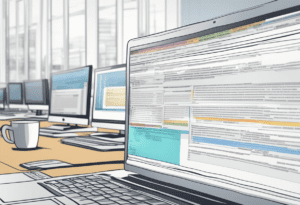Here are some tips on how to use zoom effectively for your next meeting:
1. Set up a system. Start by creating a system for controlling zoom in your meetings. This way, everyone knows how to use the zoom feature, and no one is left behind.
2. Zoom in during key moments. When it comes to zoom benefits for business, it’s important to pay attention to the key moments in a presentation. This way, you can get a close look at specific points and make sure everyone is following along.
3. Use zoom sparingly. Don’t rely on zoom for every single presentation detail.
Zoom, the business started in 2011 but saw its full potential at the pandemic’s peak.
When writing this article, the world is gripped by the coronavirus pandemic making it challenging to meet with people face to face. As a result, the number of people using the Zoom platform has grown significantly, providing them with a great way to connect with people during quarantine.
Even after the pandemic, there are many good reasons why you should use Zoom to grow your business, and we will cover the most important ones here. The Zoom platform is very flexible, and you can do many things with it, even with a free account.
Collaboration with your Team
A lot of businesses nowadays outsource specific tasks to freelancers who could be located anywhere in the world. If you have a small business, then it is unlikely that you will have the budget to recruit web designers, copywriters, programmers, and others. So it makes sense to outsource these kinds of roles.
Communication is essential with anyone to that you have outsourced tasks. You must ensure they fully understand what you need, which will help explain their role in developing your small business. Zoom meetings are a very convenient way of doing this.
Your employees may be located in different offices, even if you have your employees. It is far more cost-effective to hold a Zoom meeting to discuss business than having everyone travel to a single location. The bottom line is that Zoom helps you better collaborate with your team and save money and time.
New Leads and Customers
You can use Zoom to generate leads and acquire new customers. For example, the Zoom webinar platform is a great way to do this. You can also use Zoom meetings with your existing customers to generate more business.
If you have a business that people worldwide can benefit from, you must use Zoom to communicate with them. Even a local-based business can benefit from using Zoom. There are many examples of local companies using Zoom to provide their customers better service.

Use Zoom for Restaurants
An excellent example is when a restaurant accepts Zoom calls to discuss menu options, specials, etc. If you want to order food delivered to your home, you can use Zoom to speak with the restaurant to ensure that you get precisely what you want.

Training with Zoom
Let’s say that you offer a training course on social media marketing. You can use the Zoom platform to train your students. You can charge people to attend your live Zoom training sessions and then use the features within Zoom to deliver the training.
It is possible to train or coach with a one-to-one Zoom call or train a group with a Zoom meeting. You can share your screen to provide “over-the-shoulder training” and use the whiteboard feature to explain concepts. Prepare a presentation on your computer and then share this with your students for learning.
These are just three great ways to use Zoom to grow your business.
Zoom can be an amazing tool for business meetings. Its ability to zoom in and out of presentations makes it ideal for getting a closer look at specific points while also allowing the entire group to follow the discussion.
Zoom is a powerful video conferencing tool that offers many benefits for businesses. With Zoom, businesses can connect with employees, customers, and partners around the world in real time. Zoom also offers features like screen sharing and recording, which can be incredibly useful for training and collaboration. Overall, Zoom is an incredibly valuable tool for businesses of all sizes.
We recommend you take a look at what Zoom can do and then identify how to use zoom to your advantage.